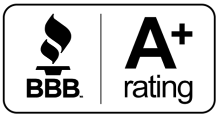These days, having a fast internet connection is essential. Without it, you can’t take advantage of digital entertainment options, videoconferencing, and things like cloud services and storage. However, just because you’re paying for a high-speed internet connection doesn’t mean your devices will have one. There are a variety of things that can slow down your internet, both inside and outside your network. With that in mind, here are five simple things you can do to increase your internet speed.
1. Use a Wired Network Connection
One of the biggest internet speed bottlenecks in most South Central Texas areas is the speed of your home Wi-Fi network. At best, most Wi-Fi standards support connection speeds of up to 1 Gbps. However, in practice, most devices won’t wirelessly connect at that speed. So, if you have devices that have an ethernet port onboard, you could use that to connect devices to your router.
Almost every desktop PC will have ethernet built in, as do many smart TVs and other stationary connected devices. Another benefit of switching to ethernet wherever possible is that you’ll relieve some pressure off your Wi-Fi. This can help the remaining wireless devices achieve the fastest possible connection speeds.
2. Reboot Your Router
Another thing you can do to improve your internet speed is to reboot (cycle power to) your internet router regularly. Most routers are little more than solid-state computers on the inside. They have storage, RAM, and operating systems just like any other computer would. And like other computers, they benefit from the occasional restart, too.
Restarting your router clears its caches and forces the router to reload its operating system. This can reduce network lag and improve your internet speed. To reboot most routers, all you have to do is unplug their power cord and wait about 30 seconds. Then, plug the router back in and wait for a minute or two for the router to fully boot.
3. Choose a Different Wi-Fi Channel
Sometimes, slow internet speeds are a result of excessive interference on your chosen Wi-Fi channel. You see, all Wi-Fi routers in use operate within a limited range of radio frequencies. Depending on the Wi-Fi standard your router uses, it may have only 14, 34 or 59 channels to choose from. And your router must share those channels with all other Wi-Fi networks in your area. This may force your router to wait for transmission slots on especially crowded channels, slowing your connection.
Most routers scan the airwaves at startup, looking for the least congested channel. Then, they stay on that channel until you reboot your router. If conditions change on the chosen channel post-boot, your router won’t switch to another on its own.
To solve the problem, you may need to try more than one channel to find the one that works best for you..
4. Upgrade Your Router
Sometimes, slow internet speeds are the result of limitations imposed by your Wi-Fi router itself. Older models may not support connection speeds that allow you full use of the bandwidth you pay for. So, if your router is more than five years old, you might consider replacing it. Ideally, you should look for a replacement that supports the 802.11ax or Wi-Fi 6 standard—like the Calix routers available for rent for GVEC Internet customers. These should offer plenty of wireless connection speed to handle even today’s fastest internet connections.
5. Upgrade Your Internet Connection
Unfortunately, no number of changes to your network will allow you to exceed the capabilities of your internet connection itself. So, no matter what you change, you may need a speed plan upgrade if you’re not getting the speed you want. To find out, try performing an internet speed test using an ethernet-connected device. Be sure to run the speed test from your ISP’s local server. The link to do this is normally available on your ISP’s website.
If the speed your getting isn’t enough, you may consider an upgrade.
Your Local Fast Internet Provider
If you live or work in South Central Texas, GVEC Internet is your source for ultrafast internet service. We offer high-speed internet plans for residential and commercial customers to fit a variety of needs and budgets. We are your leaders in wireless troubleshooting.
To find out if GVEC Internet is available where you are, t, check our Internet Availability Map or give us a call today!