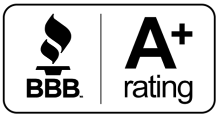Public Wi-Fi can be a great convenience. If your device lacks cellular internet access or if you’re in a place where your smartphone signal isn’t usable, free public hotspots can help keep connected life moving smoothly. It might truly be said that using public hotspots can change your life—but not necessarily for the better. In fact, many of these networks are completely unsecure, making them fertile ground for prying-eyed hackers with sufficient know-how to swoop in and steal sensitive data. Safety on public Wi-Fi should be your first consideration before logging in. Here are five suggestions for helping you safely use public internet access.
Whenever Possible, Use Hotspots From Known, Trusted Businesses, Entities, And Brands
Maintaining safety on public Wi-Fi starts with choosing a network from a known and trusted entity. For example, McDonald’s and Starbucks are two international, well-established businesses and high-profile brands. Both are known for offering free public hotspots in most of their individual locations. If you visit a Starbucks or McDonald’s and decide to use the hotspot, you’ll may see multiple available networks to choose from when you turn on your device’s Wi-Fi. Choose the corporate-branded network in such cases.
If you see networks with names like “Free Public Wi-Fi,” “Jimmys Free Public Hotspots,” etc., don’t just be wary; never, ever use such rogue, unverified networks. Hotspots with names like this could easily have been created by nearby hackers to lure you in and steal anything you send over the network or even to break into your device.
Similarly, if you spot multiple networks with names that include the trusted brand, this could be another warning sign. For instance, suppose you see three networks with “McDonald’s” or some variation in the name—maybe “McDonalds WiFi,” “McDonalds Free Hotspot” and “MickyDs Public Internet.” This is another instance where we advise caution. It’s possible for cyberthieves to create counterfeit hotspots with names like these. Once you log into the fake network, the cybercriminal goes to work stealing data and/or hacking your device.
Which one is the correct option? It can be difficult to know, but absolutely vital to choose correctly. If all else fails, ask an employee which network is authentic or just opt not to log on, which offers the only true guarantee of safety on public Wi-Fi — not using these networks at all.
When Possible, Choose Secured Public Networks over Unsecured
Not all free public hotspots are wholly unsecured. If you’ve ever used the free Wi-Fi at a hotel, you’ve probably used semi-secure public Wi-Fi. Such hotspots are generally restricted to certain users—customers of the business that owns the hotspot for instance—and require a password to gain access. Password-restricted hotspots aren’t limited to hotels, either. If you must use public Wi-Fi and have a choice between a password-secured network and a non-password option, always choose the more secure network.
Restrict What Your Share over Free Public Hotspots
Choosing the right network is only part of the battle to maintain safety on public Wi-Fi. Once you’re on a public hotspot, it’s important to limit the kinds of information you send. If a site requires a username and password to access, your best bet is not to go there—wait until you can access your home or work network or another you know is secure. We strongly advise against entering credit card numbers, too, meaning online shopping over public Wi-Fi is best avoided. Even if a site already has your username, password and credit card numbers stored, this information could still be vulnerable to a savvy hacker over a public network.
Use Antivirus Software and Keep It Updated
It’s important not only to use antivirus/antimalware software on your smartphone, tablet, and computer but to also keep it updated. On a public hotspot, such software can provide critical defense if a piece of malware or a virus worms into your device. If your antivirus package isn’t updated, it’s possible a newer bit of malicious code could make it in without being spotted and isolated by your software—that could spell disaster for your privacy and security.
A VPN Can Help Ensure Safety on Public Wi-Fi
A virtual private network (VPN) connects your device to a secure server out in the cloud, encrypting everything sent and received. VPNs are probably the single most-effective means of creating safety on public Wi-Fi. This technology is like creating a separate, secured network nested within a public hotspot—like taking the security of your home Wi-Fi connection on the go. When choosing a VPN, it’s important to do your research and choose carefully, but there are several strong, cost-effective programs available.
Using a public hotspot doesn’t have to be a traumatic experience or one you necessarily avoid. It’s important, though, to be cautious, mindful and vigilant when sharing an internet connection within a public space.